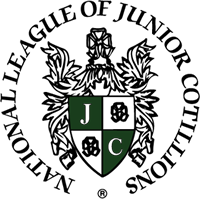In order to accept payments for registration through your NLJC chapter page, you will need to set up a Paypal account. If you have a personal PayPal account set up, you must set up a new account for NLJC. The Paypal account MUST be set up using your NLJC email address.
To setup a Paypal account you will need the account number and routing number of the bank account you would like your NLJC payments to go to.
Let’s get started!
- Click here to open Paypal in a new window.
- The instructions below are for setting up a Business use Paypal account.
- Start creating your account by selecting a Business Account
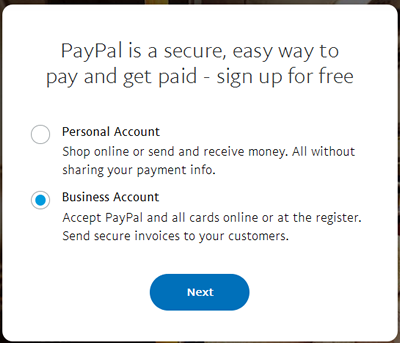
- Enter your NLJC email address (you MUST use your NLJC email address here as this is how the website knows the Paypal account to use).
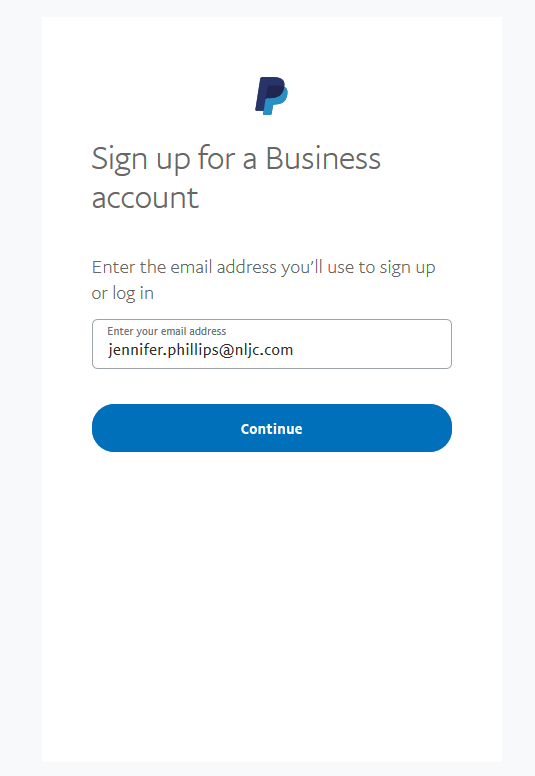
- Create your unique password
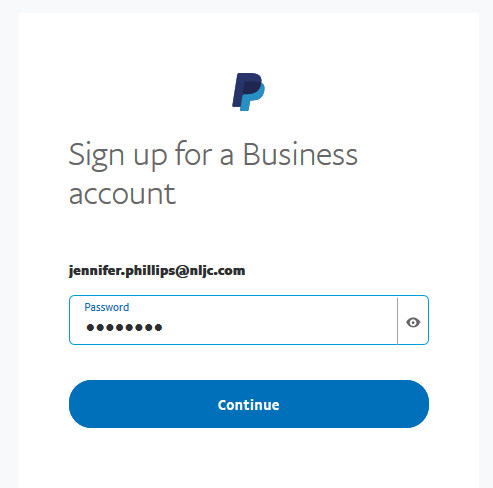
- Complete your Business Account information.
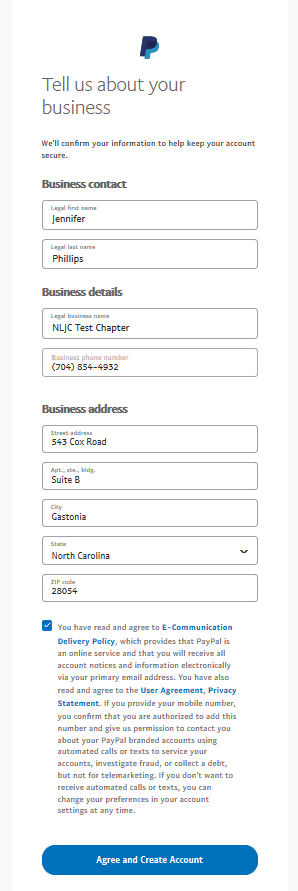
- Select your type of business. This is for your accounting and tax purposes.
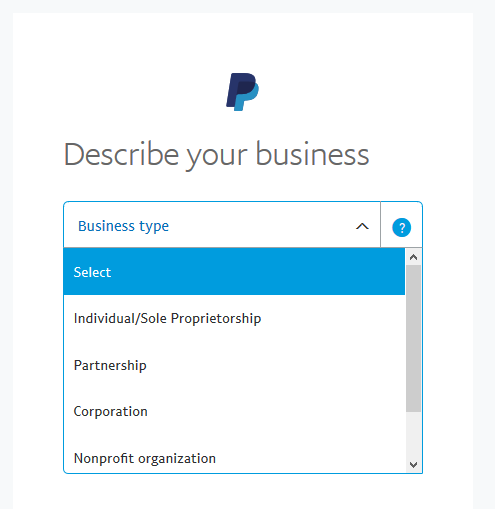
- Complete the Business information with the information below:
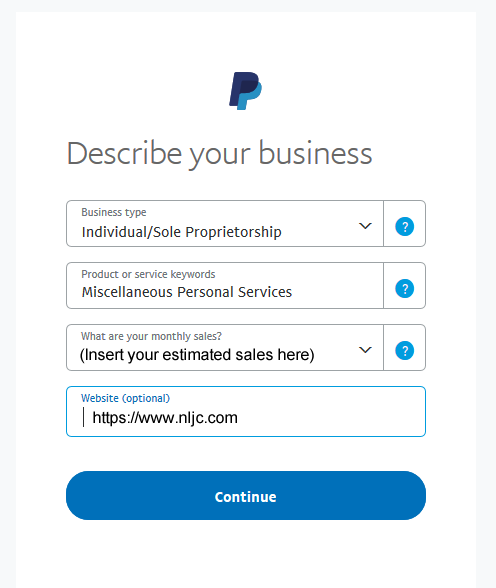
- Enter the required information below:
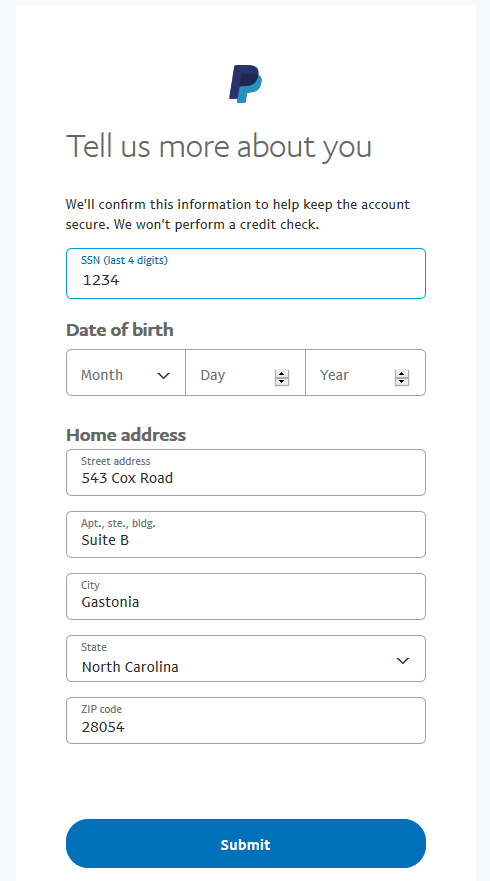
- Once you see this screen, under “Set up payments” select Set Up Online Payments
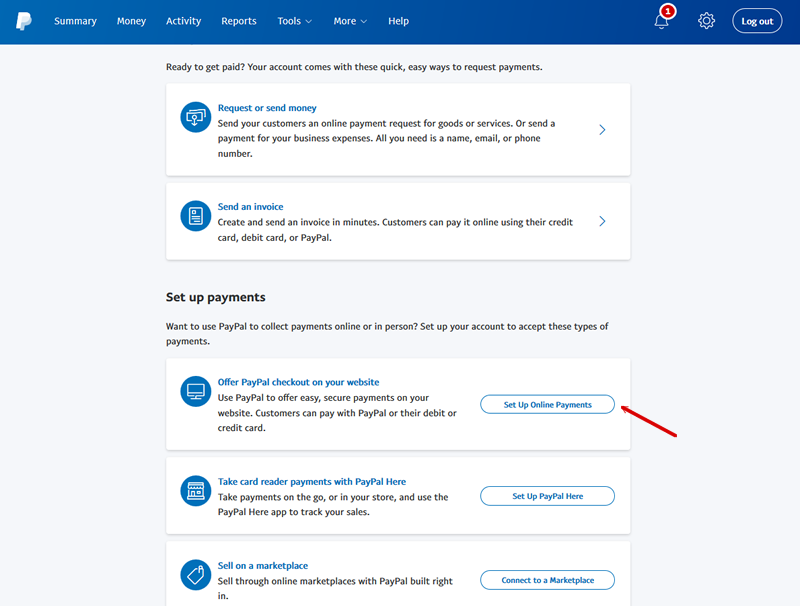
- Confirm your email address to activate your account. You will have to go to your NLJC email and confirm the Paypal email sent to you. If you did not receive the confirmation email from Paypal initially, click on “Resend Email” and confirm your email address before you continue.
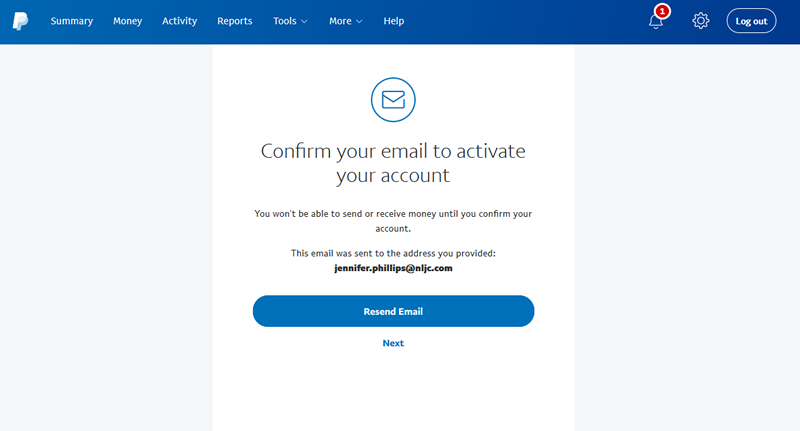
- After you have confirmed your email address and clicked on the “next button” on the previous step, you will be directed to this screen. You DO NOT need to set up anything here. Instead, scroll to the bottom and click on “Set this up later”
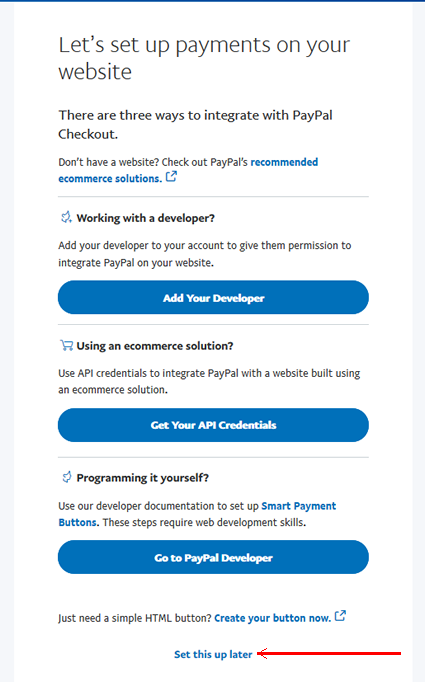
- Once you see this screen, scroll down to the middle of the screen like the second graphic below. If you see the RED ALERT message indicating you have an account alert, you will need to click on the “provide documents that confirm your identity” and complete the steps of uploading your driver’s license and social security card to Paypal. This is a new security feature that Paypal has added. We have seen this be on some accounts and not on others. It is strictly Paypal driven and we have NO CONTROL over it. If it is asked, you will have to complete the information in order to complete the Paypal setup.
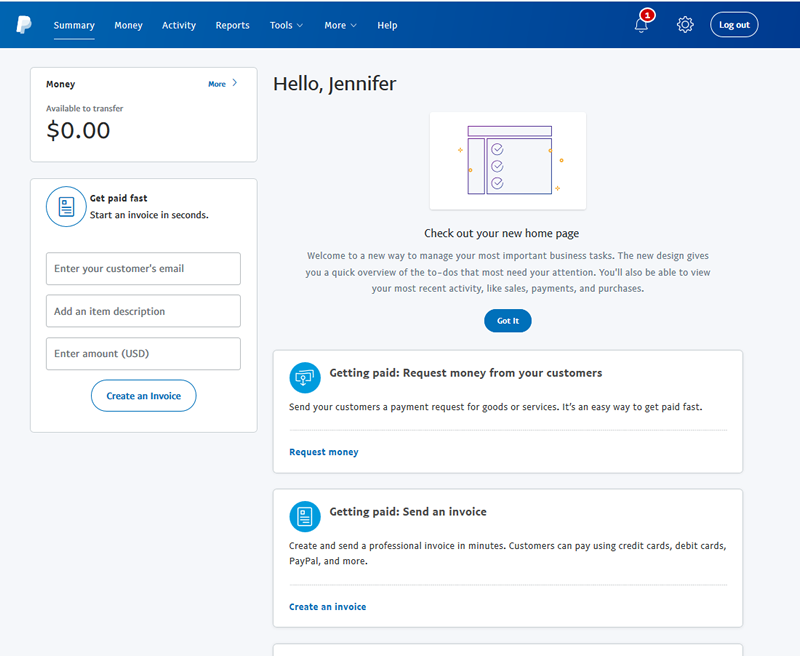
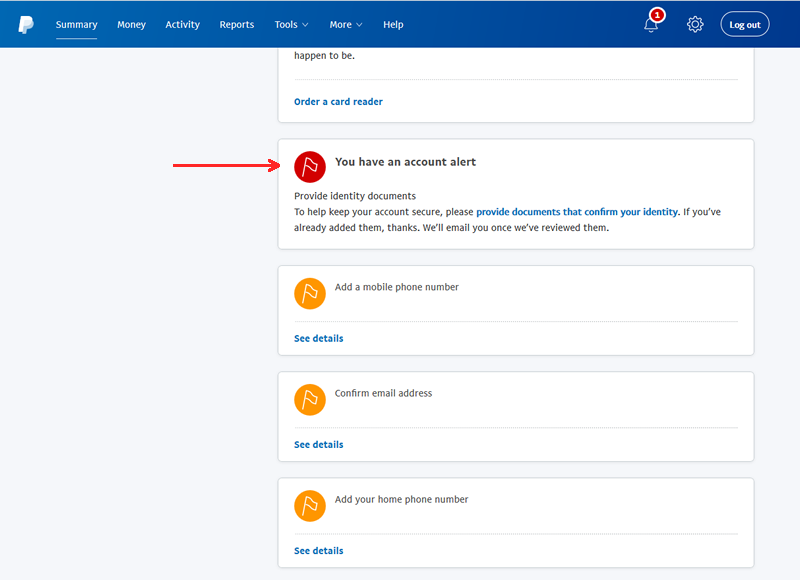
- Once you have completed the Account Alert section (if requested), then you can add the rest of the information below to complete your set up. Be sure to add your bank account information.
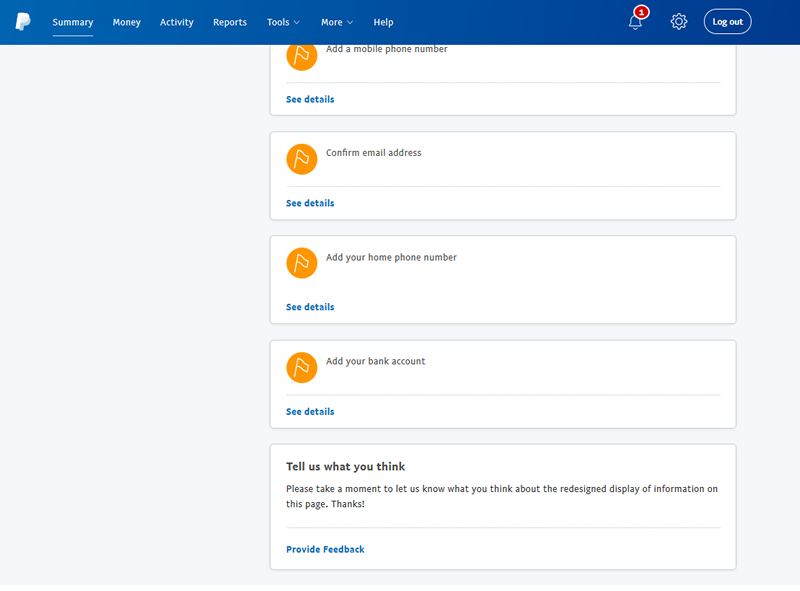
- Make sure your business name is clear for customers. This should be your Chapter Name.
- These are the required items that have to be set up inside of Paypal. If you have any questions, please contact us.
- You’re Paypal account is now setup!